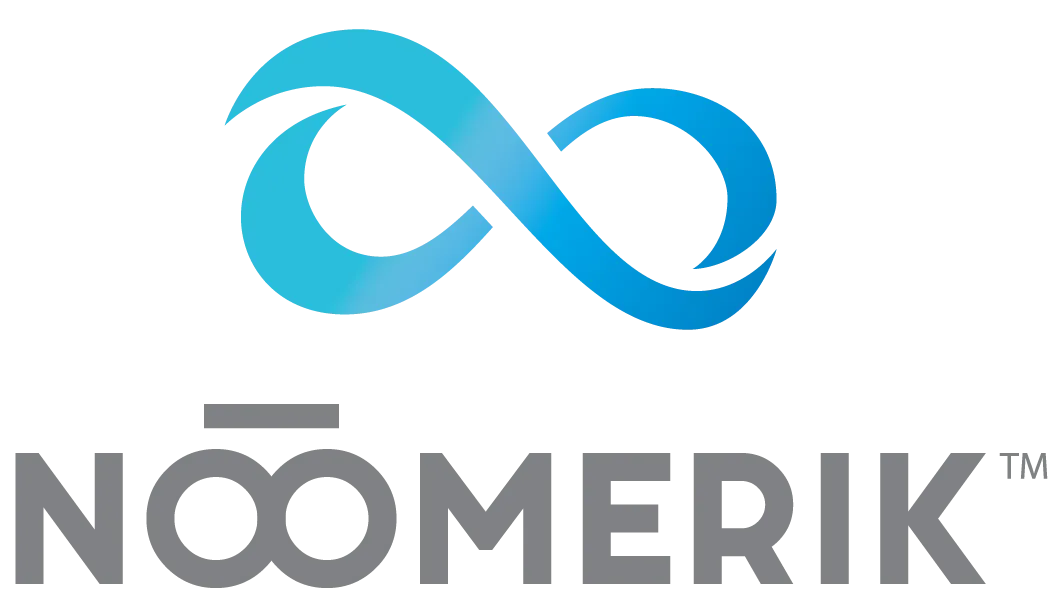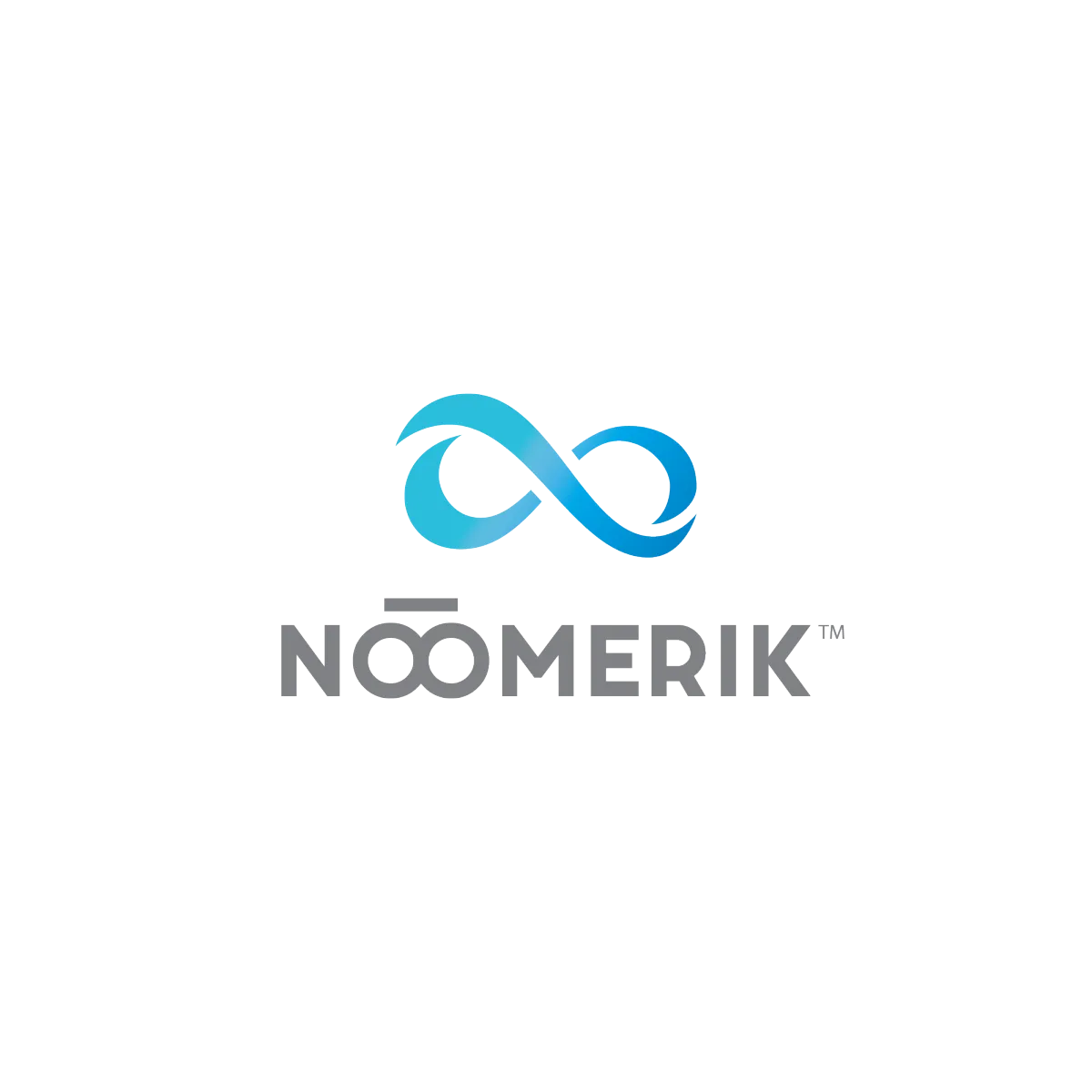Get Paid More On Every Sale…
With our payment technology that lowers payment costs by at least 50% over traditional payment providers and can be implemented in as little as 15 minutes.
Get Paid More On Every Sale…
With our payment technology that lowers payment costs by at least 50% over traditional payment providers and can be implemented in as little as 15 minutes.
Want a totally custom payment solution for your Highlevel account that cuts costs by at least 50%?
How about easily providing the same solution to your clients and creating an extra revenue stream for your business in the process?

Decrease Costs Immediately
Traditional Payment Costs vs Noomerik Payment Costs
How much will you pay in processing fees as your business grows?
How The Technology Works
Account Setup
Step 1
Connect Your Payment Forms
In this video we show you how to connect your payment form to your registered Noomerik account.
Step 2
Company Settings
In this video we show you how to update your company settings for receipts, invoices and a few items in payment forms.
Step 3
Invoice Settings
In this video we show you how to set your invoice settings so they have a unique identifier for your company, invoice number to easily track paid and unpaid invoices per contact and upload your logo for invoices.
Step 4
Email Templates
In this video we show you how to create invoice email templates with custom fields in invoicing and to make invoices simple to send out to your contacts and/or customers.
Trainings
Create Recurring Products
In this video we show you how to create recurring products, including how to set up a trial.
Create Single Products
In this video we show you how to create single purchase products.
Add Products to Payment Forms
In this video we show you how to add your products to your payment forms.
Coupons/Discounts
In this video we show you how to setup coupons/discounts with system generated codes, custom codes, if and/or how they can expire. And how to put that coupon and/or discount on any product in your entire inventory with the click of a button.
Invoices
In this video we show you how to create invoices, connect them to a contact in your system and email or text them out to your customers.
Automations & Invoices
In this video we show you how to use GHL Automations with Noomerik invoices.
Pay Invoice Page
In this video we show you how to create a page where your customers can enter their invoice number and pay right on the page without having to look their email to find their invoice.
Manage Subscriptions
In this video we show you how you can manage subscriptions for your customers, cancel or pause the billing.
Purchases
In this video we show you how to view and search for specific purchases from any of your customers. Any customer or client of yours can log in to the system through members.noomerik.com with the email and password we sent to them when they purchased from you.
Authorize Credit Cards
In this video we show you how to authorize and/or update credit card payment information for current or new clients. This then allows you to safely transfer clients from current payment systems to the Noomerik system.
Quickbooks Sync
In this video we show you how to connect your Quickbooks account with our gateway technology.
Quotes
In this video we show you how to use the Noomerik quote system and how once a quote is accepted it automatically turns into a payable invoice for your customer/client.
Refunds
In this video we show you how to issue either a partial or a full refund through the Noomerik gateway.
How To's
How to Automate Product Delivery
In this short video I show you how to automate product delivery through tagging and workflows.
How to Add Terms & Conditions
In this short video I show you how to add terms and conditions to your payment forms.
How to Find Invoice Links
In this short video I show you how to find invoice links, before and after an invoice is created.
How to Use a Setup Fee on a Recurring Product
In this short video I show you how to use the setup fee with recurring products.
How to Migrate Your Stripe Customers
In this short video I show you how to migrate, securely, your Stripe customers into the Noomerik system.
How to Add a Customer to a Subscription
In this short video I show you how to add your migrated customers from Stripe or Authorize.net to an existing subscription in Noomerik.
How to Edit a Recurring Product
In this short video I show you how to edit a recurring product.
How to Rebill When Recurring Payment Fails
In this short video I show you how to rebill someone who's recurring payment failed.
How to Add Taxes
In this short video I show you how to add taxes to products and/or payment forms.
How to Send Custom Receipts
In this short video I show you how to send both custom and/or system generated receipts to your clients/customers.
How to Create an Invoice Payment Page
In this short video I show you how to create an invoice payment page so your customers can enter their invoice number and pay right on the page, hosted on your site.
How to Add a Payment Form to a Funnel or Website Page
In this short video I show you how to add your payment form to a funnel or website page.
How to Disable Recurring Invoice Notifications in Noomerik
In this short video I show you how to disable the Noomerik recurring invoice notifications, if you wanted to use the GHL system to send recurring notifications.
How to Add an Existing Customer to the Customer Vault & Connect Them to a Recurring Subscription
In this short video I show you how to add an existing customer to your customer vault and then connect them to your recurring subscriptions/products in Noomerik.
How to Set Up a Payment Plan
In this short video I show you how to set up a payment plan for a product, i.e. 2 payments, 6 payments, 12 payments.
How to Set Up Test Mode
In this short video I show you how to test your products with test credit cards and bank accounts. Here's the link to the test account information.
How to Respond to Chargebacks
In this video I show you how to respond to chargebacks and give a few tips to help you win them.
Customer/Client Setup
Customer/Client Log In
In this video I'll show you how your customers and/or clients can log in to the system to see their purchases and/or subscriptions from you and how they can manage them right in that portal.
Company Settings
In this video we show you how to update your company settings for receipts, invoices and a few items in payment forms.
Invoice Settings
In this video we show you how to set your invoice settings so they have a unique identifier for your company, invoice number to easily track paid and unpaid invoices per contact and upload your logo for invoices.
Email Templates
In this video we show you how to create invoice email templates with custom fields in invoicing and to make invoices simple to send out to your contacts and/or customers.
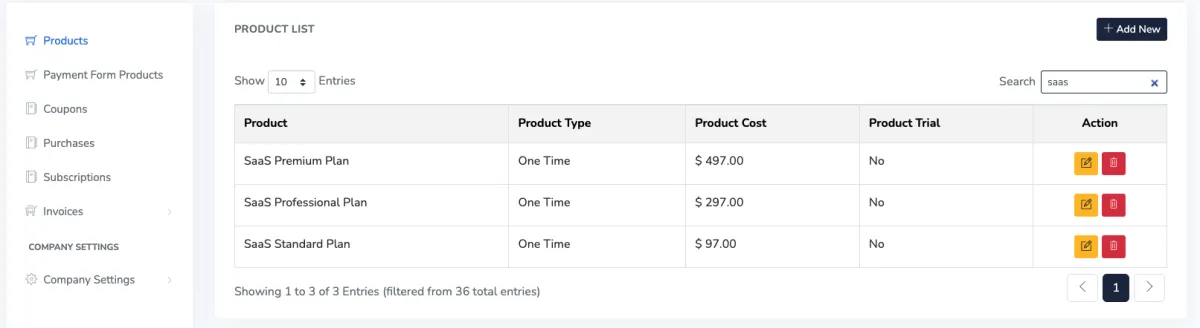
Simple Product
Management
Manage all products and payment forms from one dashboard location inside of Highlevel. Easily create single or recurring products and push them to any payment form on any website or funnel page without needing to make any changes on the page.

Credit Card
AND Echeck
Give your customers multiple ways to pay and drop your payment costs by as much as 50%. Credit card and check payments give your customers choices, and when they have choices they will ALWAYS make the best choice for themselves. Our credit card fees are lower than traditional options and when coupled with echecks can drop overall payment costs by as much as 50% or more.

Customer
Membership Portal
It’s no longer necessary to cancel accounts or update client payment details manually. With our member payment portal your clients can update their payment type and information on their own. And you can toggle on or off their ability to cancel their accounts.

Affiliate
Residual Income
Create another revenue stream for your business by providing your customers an all in one payment solution. Whether your customers take payments online or in person our omni-channel solution will provide your customers with savings on payment costs, but provide them a way to take payments anytime, anywhere.

Discount
Management
No special coding required. Manage all of your coupons or discounts through our payments dashboard. Set up coupons or discounts that never expire, expire after a certain number of uses or expire them by date.

Multiple
Product Options
Our payments integration allows you to set up bump offers, payment plans, one time set up fees, free trials and of course single item or recurring payments. And you can do it all through 1 and 2-step order forms that you can completely customize to your business.

Payment
Snapshot
With our payment snapshot, powered by industry leading technology that processes over $165 Billion in transactions every year, you’ll also receive workflow automations for successful, and failed transactions. Additionally you’ll receive customizable payment forms.
We Make It Easy Either Way!

Done
For You
We’ll set up your merchant account and install the software into your GHL account.

Do It
Yourself
You’ll set up your merchant account (we can refer you to a great partner) and install the software into your GHL account.
Ready To Drop Your Payment Costs by 50% or More?
You can get started today or request a demo of how our custom payment system works inside of Highlevel.
Built exclusively for Highlevel agency accounts and sub-accounts to maximize how you take payments while dropping payment costs.
How Our Program Works
Step 1
Choose Your Plan
- Done For You - we’ll set you up with the technology and processing account to power your savings.
- Do It Yourself - we’ll set you up with the technology and you bring a processing account. We are happy to provide you with a recommendation on a processor.
Step 2
Activate Your Account
- Whether it’s DFY or DIY we’ll help you set up your account so you can take payments and save money.
Step 3
Install Snapshot & Take Payments
- We’ll install the technology and help you get your first products and payment forms set up to take payments.